The Options pattern is a widely used design pattern in .NET Core and ASP.NET Core applications for managing configuration settings in a structured and type-safe manner. It promotes clean code, separation of concerns, and flexibility in handling application settings.
Benefits
- Type Safety: Options classes provide type safety, ensuring that configuration settings are accessed using strongly-typed properties rather than magic strings.
- Separation of Concerns: By encapsulating configuration settings within options classes, the Options pattern promotes separation of concerns and makes it easier to manage application settings.
- Flexibility: The Options pattern supports various configuration sources and allows for dynamic updates, providing flexibility in handling configuration data.
Use Cases
- Application Settings: Use the Options pattern to manage application settings such as connection strings, feature toggles, logging levels, and other configuration options.
- Dependency Injection: Inject options into your application components using dependency injection, enabling easy access to configuration settings throughout your application.
- Dynamic Configuration Updates: Utilize the Options pattern’s monitor mode to dynamically update configuration settings at runtime without requiring application restarts.
How to Implement in ASP.Net
- Create a new ASP.NET core API Project
2. Open appsettings.json and enter your information
for example SMTP client configuration
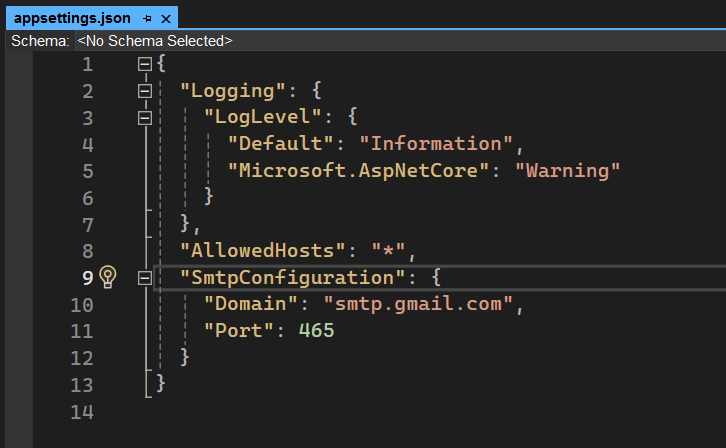
3. Define configuration class
create a new class which is called SmtpConfiguration.cs
in this class for each key/value pair in appsettings.json we define property like this
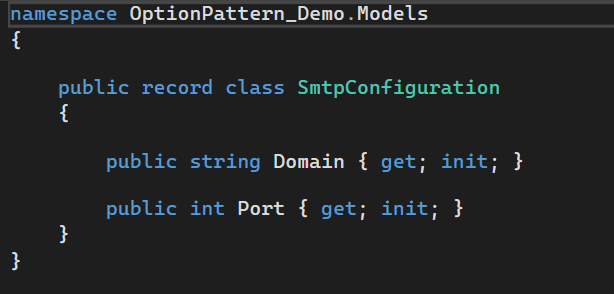
4. Define Mapper class in Program.cs
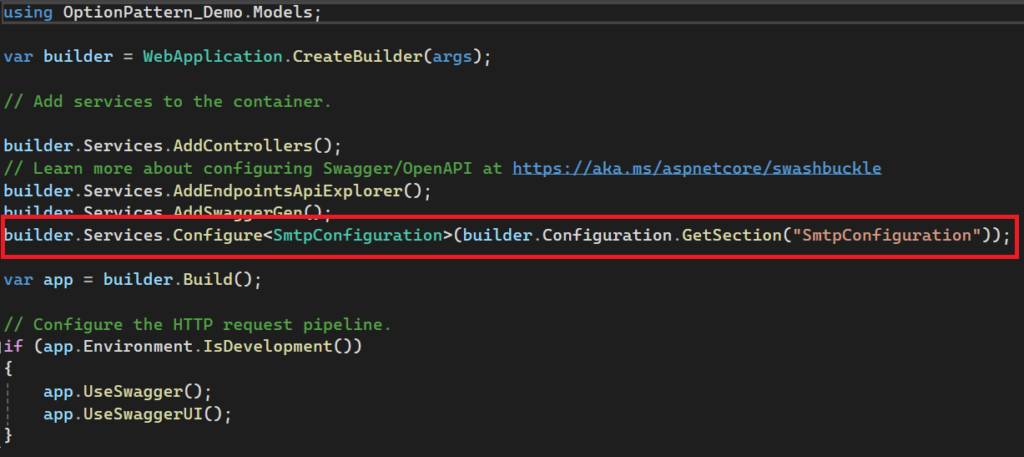
5. Inject config class in controller
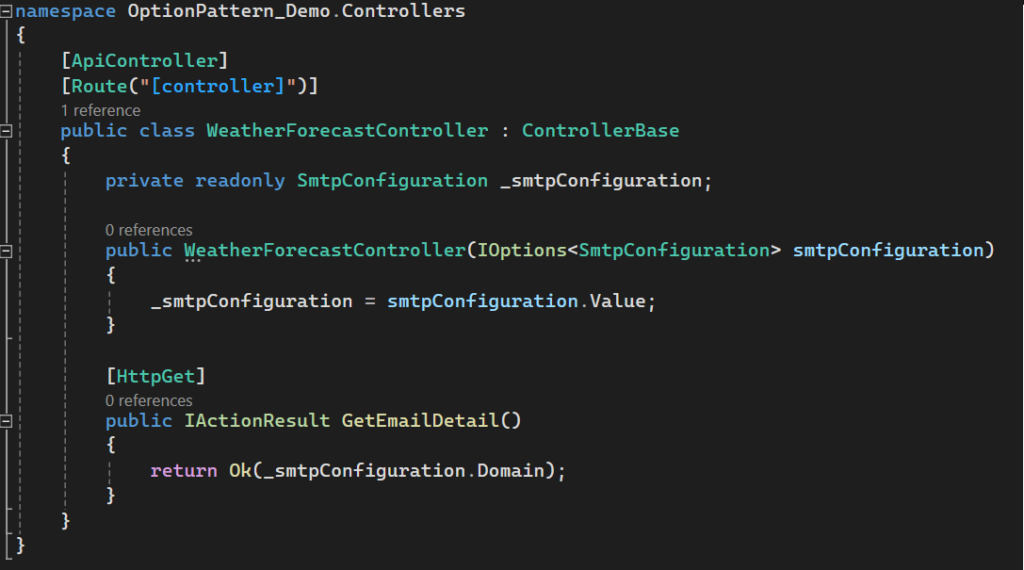
Now we can read any value from appsettings in SOLID way.
Full Source code : https://github.com/mousavi-azure/OptionPattern-Demo
If you encounter any problem don’t hesitate to ask

Leave a Reply